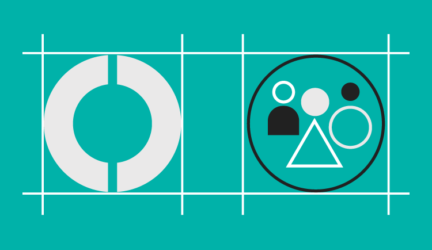PURE Insurance Mobile App
Access PURE wherever you are
Easily pay bills, track claims, access auto ID cards and PURE member-exclusive benefits while on the go.
Submit & track claims
Submit claims on the go, and see the status of your existing claims including payments, vendors involved, and notes directly from your Claims Adjuster.
Manage your bills
The PURE mobile app keeps your information secure and allows you to manage and pay your bill 24/7 wherever you are.
Easily access your Auto IDs
Your Auto IDs are conveniently available in the app and can be added to your digital wallet.
Add new jewelry to your schedule
Quickly and easily add new items to your Collections policy simply by answering a few questions.
Additional app features
Access other features and privileges exclusively available to PURE members.
PURE360™
A complete assessment of your home that provides tangible insights and recommendations on how to better protect your property from risk.
PURE Member Advocates®
Often your single-point of contact before, during and after a claim. This reliable and compassionate individual works to ensure you have a stress-free and streamlined experience.
PURE Home Spotlight™
The report you run before you buy a home, it provides data and insights on property-specific risks like flood or fire, and information on past insurance claims and building permits.
SSAs
View your balance and learn more about this valuable benefit of membership.
Policy Information
Quickly and easily access all your PURE policy details, coverage limits and deductibles.
Roadside Assistance
Connect with a towing and roadside service provider with the tap of a screen.
Download the App
Frequently asked questions
 |
 |
General app functionality
You can perform the same tasks in your account on the PURE Insurance app and Member Portal, like paying your bills, submitting a claim and downloading policy documents. We recommend downloading the PURE Insurance app on your smartphone for the best experience. The Member Portal can be accessed from your desktop computer or web browser on your mobile phone.
At this time, each household has one account log in. We are exploring options for multiple log ins. Note, you will use the same credentials to log in to both the app and Member Portal.
You can enroll in push notifications when downloading the app for the first time or you can update your settings under Profile > Communications.
If you are logging into the app for the first time, you can view your Auto ID cards by navigating to your “Profile” where you will find your “Digital Auto ID Card.” If you have logged into the app before, copies of your Auto ID cards will also be available on the login screen.
You can adjust color contrast on the login page as well as under “Settings.” If you prefer higher contrast, set the toggle to “on.”
Viewing your policies & paying your bill on the app
You can view all of your PURE policies in the app on the “Policies” page, where your effective date, premium amount, coverage limits, deductibles and property or individuals covered under each policy are displayed. You can also choose to download a PDF of your most updated policy.
Any renewals, endorsements or changes to your PURE policies will also be visible there.
If you also have policies with PURE Programs, they will not be found in the app; they must be kept separate for legal reasons.
You will receive a confirmation email when your payment has been submitted. Within the app, you can also view the “Billing” tab to see if your payment is reflected. If the payment is made before 5 p.m. ET, you can expect to see it updated in your account the same day. If the payment is made after 5 p.m. ET, you can expect to see it updated in your account the following business day.
Yes. Within the app, view the “Billing” tab and click on “Pay my bills.” You will be taken to our third-party payment provider. Next, click on “Menu > Autopay” and follow the steps to enroll.
You can choose from quarterly or annual billing in the app.
Tracking a claim on the app
After submitting your claim, you can expect to see it in the claims tracker within two hours and receive a follow-up within 24 hours.
You can view the progress of your claim under the “Claims” tab. From this screen, you can choose to view the details of a closed or an open claim, where you will find the claim summary, latest activity, important contact information, payment history and vendors involved.