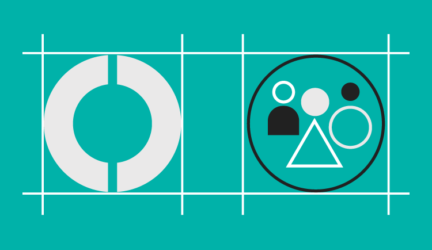Mobile Apps and Tools to Help You in an Emergency Situation
In an emergency situation, your smartphone has countless tools that can all help you in a number of ways. In addition to providing you with access to useful news and weather apps, you can tap into many other useful applications—all designed to help you prepare for and weather the storm. Following are just a few of the ways you can use your smartphone in an emergency:
Stay connected with PURE.
Download the PURE Insurance mobile app to submit a claim, request assistance from the PURE team or access policy documents and other important information.
Access first aid and safety info.
The Hurricane app by American Red Cross offers first aid care tips and how-to videos. The content is preloaded, meaning you can access to safety information without an internet connection. The app also provides information on the storm and locations of open shelters. (Available for free on the App Store and Google Play.)
Create an inventory of possessions.
The Encircle app allows users to take photos of their belongings to build a personal inventory for insurance purposes. Users can choose to add a variety of details including location, category, purchase date, price, model and serial number. (Available for free on the App Store and Google Play.)
Charge your device even if the power goes out.
Know the location of family and friends.
The Find My Friends app allows you to easily locate friends and family from any iOS device by displaying their location on a map. (Available for free on the App Store. A similar version is also available on Google Play.)
Find the nearest wifi connection.
The Boingo Wi-Finder app uses GPS to locate the closest network. It plots results on a map, using a color-coordinated system indicating the relative strength and security of each network. (Available on the App Store and Google Play.)